價格:免費
更新日期:2018-12-05
檔案大小:29.1 MB
目前版本:1.0.6.1
版本需求:需要 iOS 10.0 或以上版本。與 iPhone 5s、iPhone 6、iPhone 6 Plus、iPhone 6s、iPhone 6s Plus、iPhone SE、iPhone 7、iPhone 7 Plus、iPhone 8、iPhone 8 Plus、iPhone X、iPhone XS、iPhone XS Max、iPhone XR、iPad Air、iPad Air Wi-Fi + Cellular、iPad mini 2、iPad mini 2 Wi-Fi + Cellular、iPad Air 2、iPad Air 2 Wi-Fi + Cellular、iPad mini 3、iPad mini 3 Wi-Fi + Cellular、iPad mini 4、iPad mini 4 Wi-Fi + Cellular、12.9 吋 iPad Pro、12.9 吋 iPad Pro Wi-Fi + Cellular、iPad Pro(9.7 吋)、iPad Pro(9.7 吋)Wi-Fi + 行動網路、iPad (第 5 代)、iPad(第五代)Wi-Fi + 行動網路、iPad Pro(12.9 吋)(第二代)、iPad Pro(12.9 吋)(第二代)Wi-Fi + 行動網路、iPad Pro(10.5 吋)、iPad Pro(10.5 吋)Wi-Fi + 行動網路、iPad (第六代)、iPad Wi-Fi + Cellular(第六代)、iPad Pro(11 吋)、iPad Pro(11 吋) Wi-Fi + 行動網路、iPad Pro(12.9 吋)、iPad Pro(12.9 吋)Wi-Fi + 行動網路、iPad mini(第 5 代)、 iPad mini(第 5 代)Wi-Fi + 行動網路、 iPad Air(第 3 代)、 iPad Air(第 3 代)Wi-Fi + 行動網路 及 iPod touch 相容。
支援語言:英語

KetoLife offers the option to shop at your local market or online in twelve different regions, such as the US, Canada, Australia, the United Kingdom, Japan, China and others. These features will help you find all the wonderful food choices for your keto lifestyle right at your finger tips!

To create your list: tap on the green circle to add the item to your shopping list.

When shopping online, your app will determine your shopping region. You can change the region on the 'Support' page. Currently, the available regions are: United States, Canada, Australia, United Kingdom, France, Germany, Italy, Spain, China, Japan, Mexico and India.

On the top right side of the ‘KetoLife’ page and on the ‘Shopping’ page you will see the blue ‘Online’ label. Tapping this label toggles the buttons for online shopping. This way you can show them or hide them whenever you want.
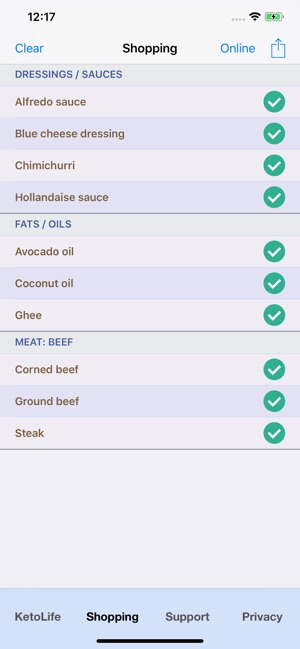
The list items are editable, allowing you to add notes for each item. You may want to save the particular brand or the store where you found it. To edit an item, tap on the row. The edit window will open. Make your changes and select ‘Save’. Tap on the blue ‘Create’ label in the upper right hand corner on the 'KetoLife' page to add new items to your list. Once created select ‘Save’ to add the new item to the list of foods.
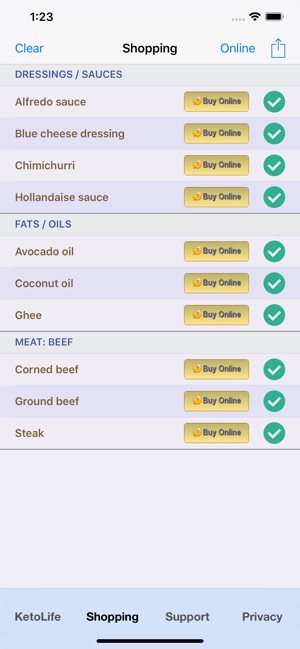
On the bottom menu tap on ‘Shopping’ to display your selected items. On the shopping list you can share the list via message or email by tapping the share icon in the upper right hand corner. You can remove items from your shopping list by tapping on the green circle.

There is an option on the 'KetoLife' page and on the 'Shopping' page to clear your selections. Tap on the blue ‘Clear’ label in the upper left hand corner. This will remove all check marks and clear the shopping list page.

Your shopping list will also be available on your Apple Watch.
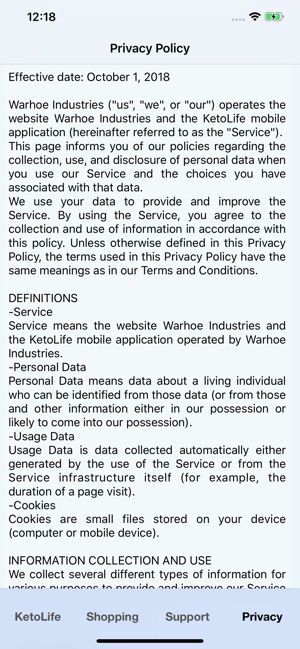
Thank you for using KetoLife. We always welcome feedback. KetoLife wants to continue to be a valuable tool for anyone on the keto diet journey. Please email questions, comments or suggestions to: support@warhoeindustries.com
支援平台:iPhone, iPad, Apple Watch
